- Products
- License Management ➤
- Discovery ➤
- SaaS Optimization ➤
- Oracle Optimization ➤
- Optimization for SAP® ➤
- Cloud Cost Management ➤
- Optimization for Engineering Software ➤
- Services
- SAM Services ➤
- Products
- Knowledge Management for Customer Service ➤
- Knowledge Management for IT ➤
- Knowledge Management for Enterprise Services ➤
- Chatbots ➤
- Services
- Professional Services ➤
- Industries
- Automotive ➤
- Finance and Insurance ➤
- Manufacturing ➤
- Products
- IT Service Desk ➤
- IT Self-Service ➤
- IT Service Catalog & SLA ➤
- IT Asset Management ➤
- IT Change & Configuration Management ➤
- IT Financial Management ➤
- IT Monitoring ➤
- IT Service Portfolio & Service Design ➤
- IT Project Portfolio Management ➤
- IT Governance, Risk & Compliance ➤
- Enterprise Service Management ➤
- Hybrid Cloud Management ➤
- Knowledge Management for IT ➤
- Products
- IT Event Management ➤
- System Monitoring ➤
- Cloud Monitoring ➤
- End-to-End Monitoring ➤
- Service Monitoring ➤
- IT Service Alerting ➤
- Services
- Professional Services & Training ➤
- Services
- Digital Experience ➤
- Digital Process Automation ➤
- Application Management Services ➤
- E-Government Solutions ➤
- Expert Staffing ➤
- Custom Software Development ➤
- Technology Partners
- Liferay DXP ➤
- Pega ➤
- Disy Informationssysteme ➤

Maximize your Cloud efficiency with Cloud Cost Management
Achieve optimal performance across your Cloud environments without sacrificing reliability or availability.
What is Cloud Cost Management?
Cloud cost management focuses on monitoring, measuring, and controlling cloud costs.
The goal is to minimize existing costs while maintaining the performance level of cloud services.
What can efficient Cloud Cost Management do for you?
Unlock cost savings and efficiency for your Cloud investments: Navigating the complexities of cloud resource allocation poses a significant challenge, especially when ensuring applications have what they need without overspending. Forrester highlights a common trend: 94% of businesses over-allocate resources to maintain application performance, impacting ROI negatively. USU Cloud Cost Management empowers you to gain precise insights into Cloud resource utilization, enabling strategic adjustments that prevent overcapacity and cut costs by up to 30%. Our Cloud Cost Management Tool provides insights into your spending and shows you how to use your resources more effectively.
Transparency in your Cloud infrastructure
Comprehensive Cloud visibility at your fingertips: Achieving cost savings begins with a complete understanding of your Cloud assets. USU's CCM delivers daily insights into your Cloud operations, offering detailed reports and dashboards that shed light on your spending and resource distribution across Azure, AWS, and Google Cloud. This granular view extends to computing and SQL database instances, ensuring you have the data needed for informed decision-making.
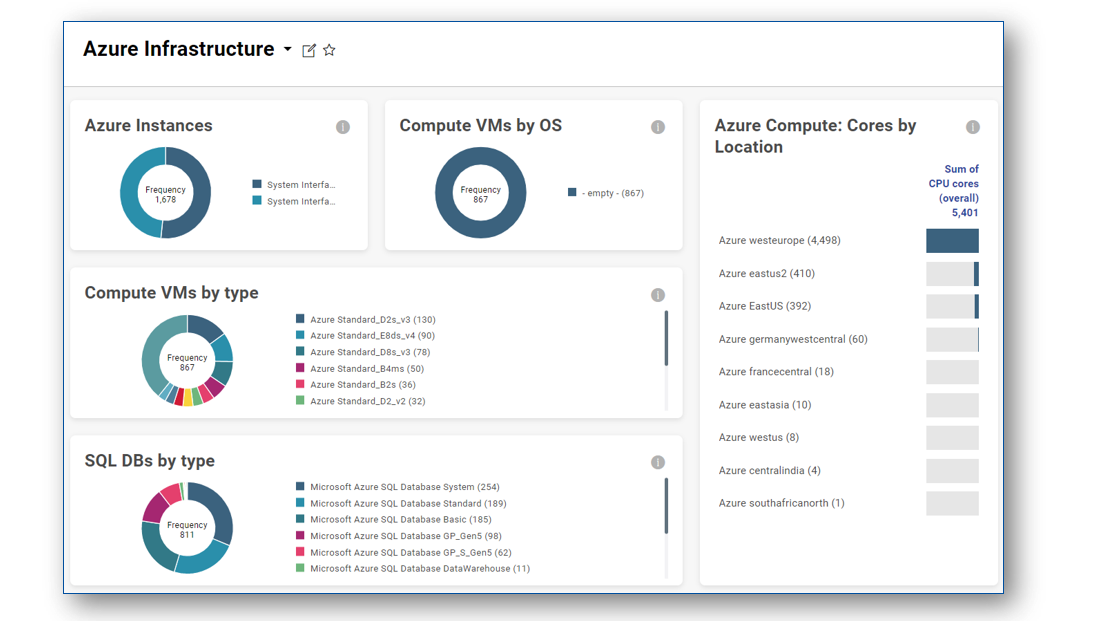
Optimizing your Cloud databases
Refine your database resource management: Leverage USU's detailed CCM sample reports to pinpoint your database needs for Azure SQL, Amazon RDS and Google Cloud SQL, allowing for precise scaling that matches application demands. Understand the full scope of your database and operating system costs, and optimize your Cloud database resources efficiently.
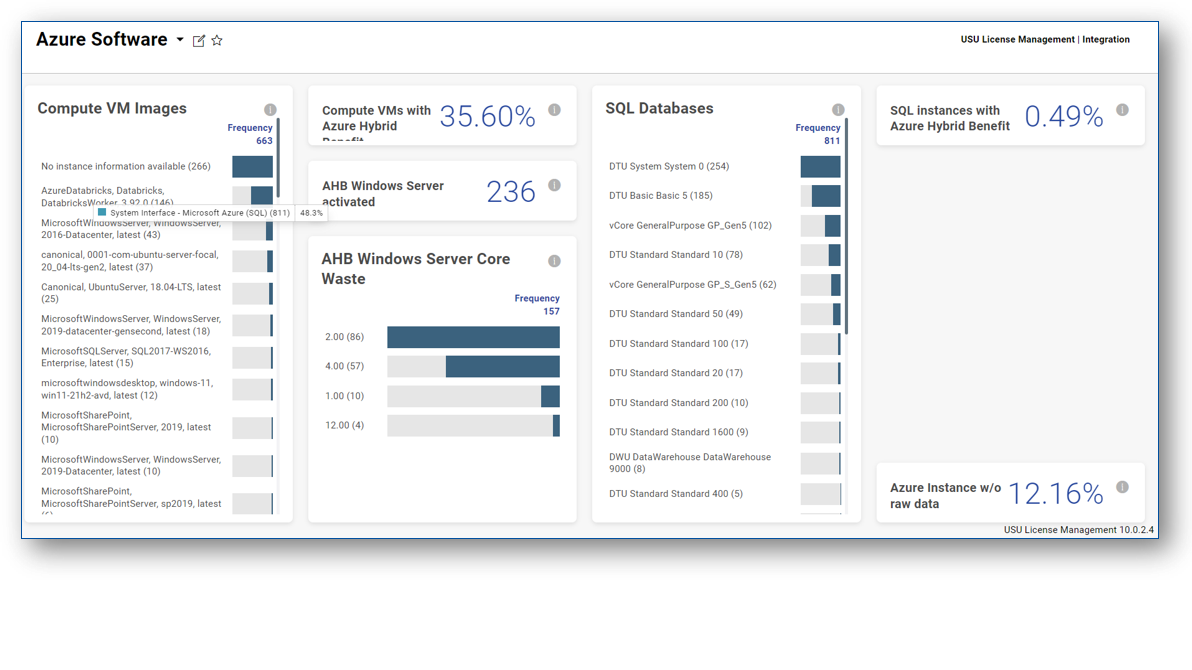
Optimizing Kubernetes and BYOL
Enhance your container infrastructure and license management: USU's Cloud Cost Optimization Tool not only provides insights into your Kubernetes infrastructure but also advises on optimizing container utilization and exploring Bring Your Own License (BYOL) opportunities. This analysis helps you determine if existing licenses can be transferred to the Cloud, fostering both flexibility and cost savings.
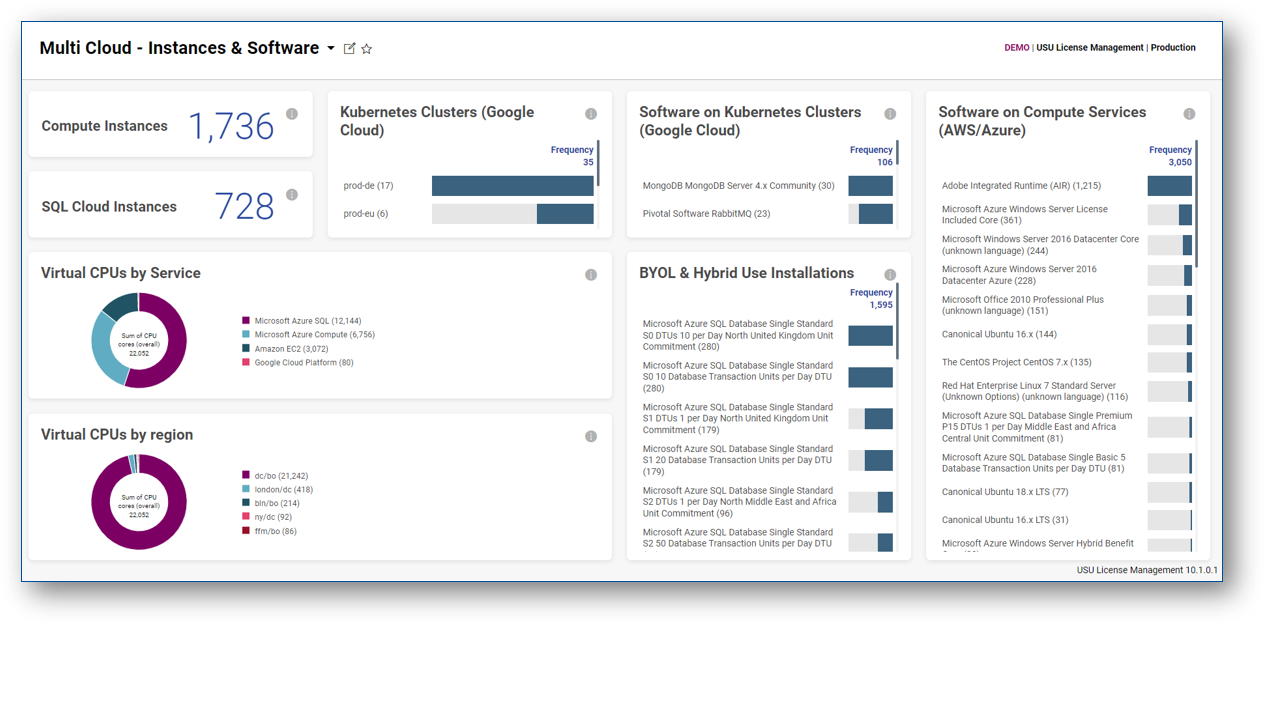
Optimizing Your Cloud spend management
Strategically manage Cloud resources for maximum savings: USU's Cloud Cost Optimization Tool examines your Cloud instance usage to recommend optimizations for reserved and on-demand resources. This strategic approach to resource allocation ensures you're not paying for what you don't use, aligning your Cloud resource consumption with actual needs and unlocking potential savings.
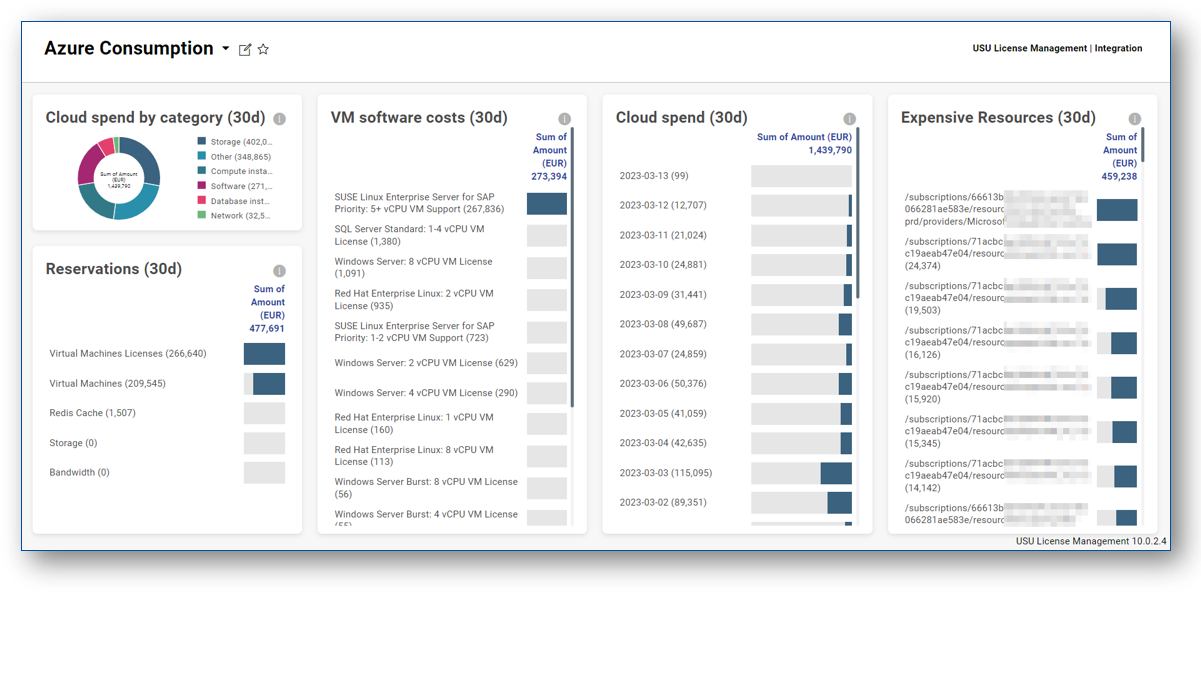
Advantages of USU's Cloud Cost Management solution:
Your Cloud operations, enhanced and under control
At-a-glance Cloud infrastructure
Gain a holistic view of your Cloud usage and requirements across Azure, AWS, and Google Cloud, enabling informed decision-making.
Managed Cloud costs
With our Cloud Optimization Software, your team can devise strategies to optimize Cloud spending, or let our experts fine-tune your cloud portfolio for enhanced savings.
Robust Cloud compliance
Identify gaps in Cloud governance that could lead to shadow IT and standardization issues, ensuring your Cloud environment remains both efficient and compliant.
How USU masters your Cloud challenges
Reducing public Cloud expenses
By continuously monitoring your Cloud landscape, USU identifies optimization opportunities to maximize your Cloud investment value. From application, to platform, to hardware, our analysis engine takes the resource requirements and dependencies of the entire stack into account.
Securing discounts from Cloud vendors
Through automated connector-monitoring and optimization support, USU helps you leverage the best possible rates from your Cloud providers, ensuring your Cloud budget is spent wisely.
Maintaining a continuous overview of Cloud spending
Our extensive reporting capabilities integrate seamlessly into your workflows, offering a clear picture of your capacity utilization of computing and SQL instances as well as Cloud expenditure, and helping you stay on top of your financial commitments across multiple Cloud platforms.
Resources
FAQ
What is cloud spend management?
Cloud spend management involves the processes and tools used to monitor, analyze, and control the costs associated with cloud computing. It aims to ensure that cloud resources are utilized efficiently, helping organizations avoid overspending while maximizing cloud investments.
Why is cloud cost management so difficult?
Cloud cost management is challenging due to the complexity and dynamic nature of cloud environments. The decentralized nature of cloud resource provisioning can lead to shadow IT and unmonitored costs.
Why do we need cloud cost optimization?
Cloud cost optimization is essential for ensuring that cloud investments are aligned with business value and objectives.
Learn more about our solutions.
We present our service portfolio and answer your individual questions - free of charge and without obligation!


